In today's digital landscape, effective communication and collaboration are crucial for organizational success. Google Groups provides a platform for teams, departments, and communities to connect, share information, and collaborate on projects. However, as organizational needs evolve, so do the requirements for managing Google Groups. Renaming Google Groups may become necessary to align with new naming conventions, reflect changes in organizational structure, or enhance clarity and branding.
This comprehensive guide will walk you through the process of bulk renaming Google Groups efficiently, saving you valuable time and effort. From understanding the need for name changes to implementing best practices for communication and documentation, we've got you covered. Let's dive in!
Understanding the Need for Changing the Name of a Google Group
Changing the name of a Google Group can have significant implications for its members and the overall group dynamic. Consider these factors:
- Relevance and Clarity: Renaming a group provides clarity about its purpose and relevance, helping new members understand its focus.
- Consistency and Branding: Consistent naming conventions enhance professionalism and branding, aligning group names with company or project identities.
- Organizational Changes: Name changes reflect organizational shifts, ensuring that groups remain aligned with new teams or projects.
Step-by-Step Guide on Changing the Name of a Google Group
Now that we've established the importance of renaming Google Groups, let's delve into the step-by-step process:
- Sign in to the Admin console.
- Go to Menu > Directory > Groups.
- Click on the group's name.
- Select Group information.
- Click on the edit option in the group details' upper right to edit the information.
- Make necessary changes in member privacy, member moderation, email options, and posting policies.
- Confirm the Name Change: Double-check for any typos or errors, then click on the "Save" button to confirm the name change.
Best Practices for Bulk Renaming Google Groups
To effectively carry out bulk renaming, consider the following best practices:
- Planning and Preparation: Create a comprehensive list of groups, communicate with stakeholders, and document changes.
- Communication and Documentation: Inform stakeholders about the name change and document changes for future reference.
- Test and Validate: Test the renaming process on a small subset of groups before applying it to the entire bulk.
Tips for Communicating the Name Change to Group Members
Effective communication ensures that group members understand the reason behind the name change. Consider these communication strategies:
- Announcement Email: Send an email to all group members announcing the name change.
- Group Announcement: Use the group's announcement feature to post a message about the name change.
- Group Calendar Update: Update the group calendar with the new name and relevant event details.
- Documentation and FAQs: Create documentation or FAQs addressing common questions about the name change.
Bulk Rename Google Groups with Foresight
Foresight is a powerful tool for bulk renaming Google Groups. Follow these steps:
- Prepare a list of groups in a Google Sheets file.
- Sign in to Foresight and create a new rule using the Data uploaded trigger.
- Select the Rename group action and grant necessary permissions.
- Verify results through the Foresight logs and the Google Admin console.
Benefits of Keeping Group Members Informed During the Renaming Process
Maintaining open communication reduces confusion, increases engagement, promotes collaboration, and strengthens the community. By keeping members informed throughout the renaming process, you can foster a positive and supportive group dynamic.
Conclusion
Bulk renaming Google Groups with Foresight offers a convenient and efficient way to manage and organize groups. By following the steps and best practices outlined in this guide, you can streamline the group naming process, improve communication, and enhance productivity. Plan, communicate, and execute your bulk renaming strategy with confidence, and watch your Google Groups thrive.

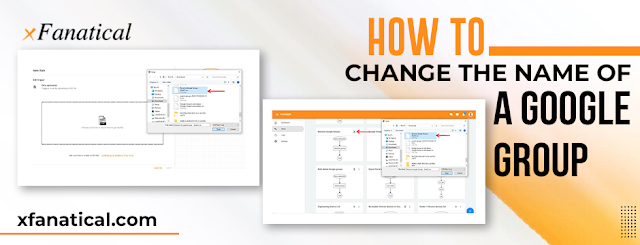
.jpg)



.jpg)

0 Comments