Introduction
In today's digital age, Google Forms has become an indispensable tool for conducting surveys, gathering feedback, and collecting data. While many are familiar with its basic features, not everyone is aware of the powerful capabilities it offers, such as creating ranked choices. In this blog post, we will explore how to leverage Google Forms to create ranked choices and make your surveys more engaging and insightful.
Understanding the Basics of Google Forms
Before we dive into the specifics of creating ranked choices, let's start with a quick overview of Google Forms. It is a user-friendly web-based tool that allows you to design custom surveys and quizzes. With a wide range of question types, customizable themes, and easy data management, Google Forms is a versatile platform for various purposes.
Sometimes you not only want to know a multiple choice question from your respondents, but also a ranked answer among those choices. For example, what are your top 3 favorite movies?
Luckily Google Forms supports this feature. Here is how it works.
- Open you Google Form.
- Create a Multiple choice grid question, and type your question in.
- In Rows, add first choice, second choice, third choice and so on.
- In Columns, add choices from which you want respondents to choose.
- Turn on Require a response in each row. This ensures respondents won't miss choices, say the second choice.
- In the popped menu, check Limit to one response per column. This ensures no duplicated ranked choices.
That's it for the forms.
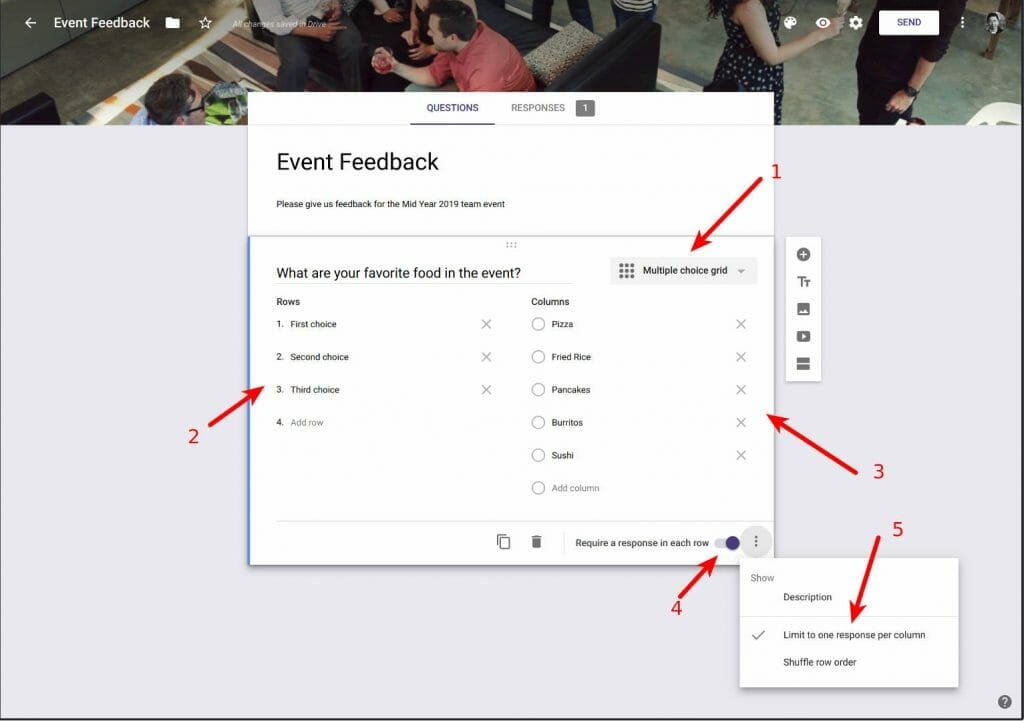
Let's take a look what the respondents will see. Its table-like question is straightforward.
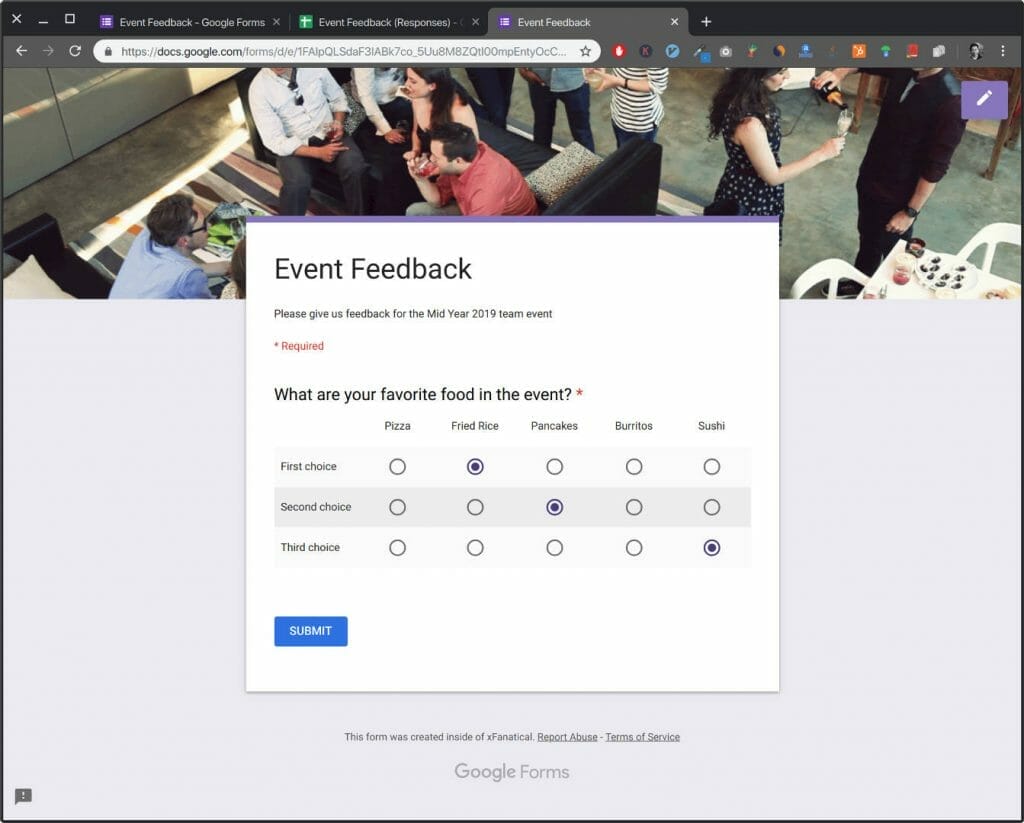
Let's try check both first choice and second choice to Pancakes. You will be not allowed to.
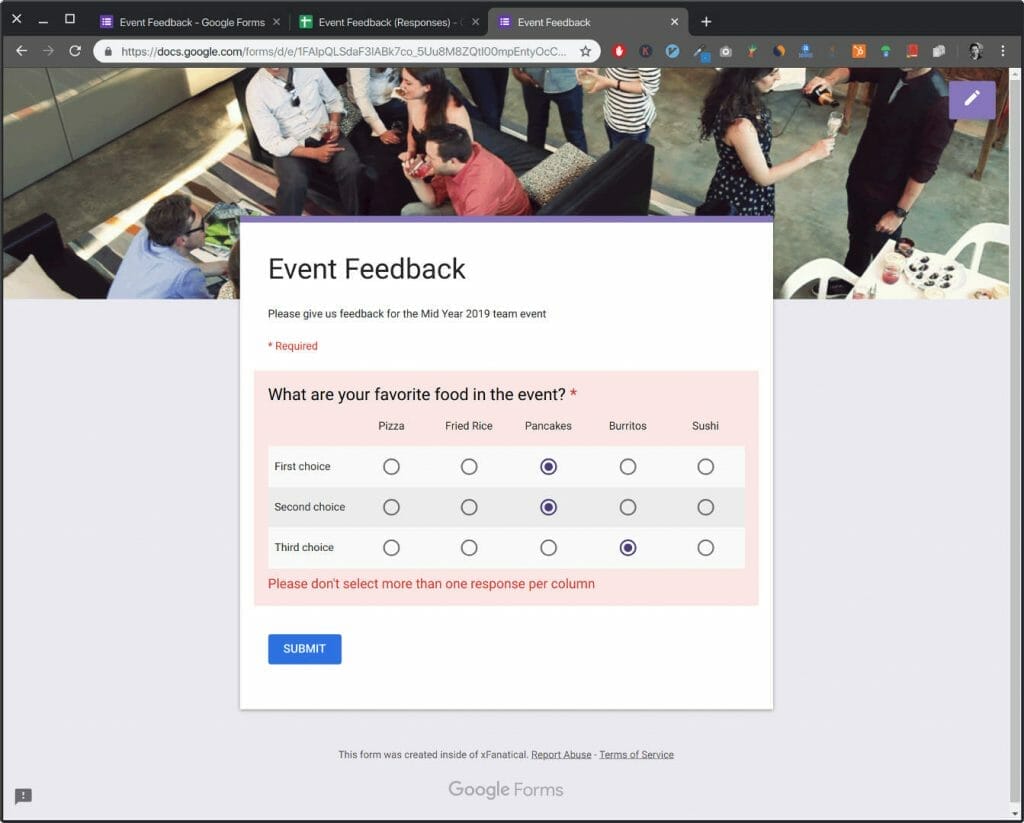
After respondents submit, the ranked questions will be shown in multiple columns in the linked spreadsheet. No duplicates guaranteed!
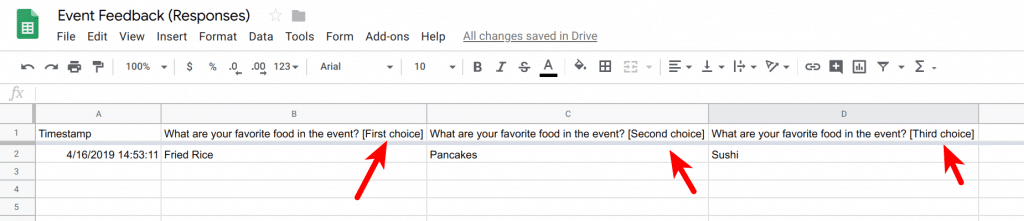
That's simple, isn't it?
Thanks for reading.
Conclusion
In conclusion, Google Forms offers a powerful and user-friendly platform for creating ranked choices in surveys. By incorporating ranked choices, you can gain deeper insights into respondent preferences, prioritize options, and make more informed decisions. So, next time you embark on a survey project, consider utilizing this valuable feature of Google Forms to unlock the full potential of your data collection efforts.

.jpg)



.jpg)

0 Comments